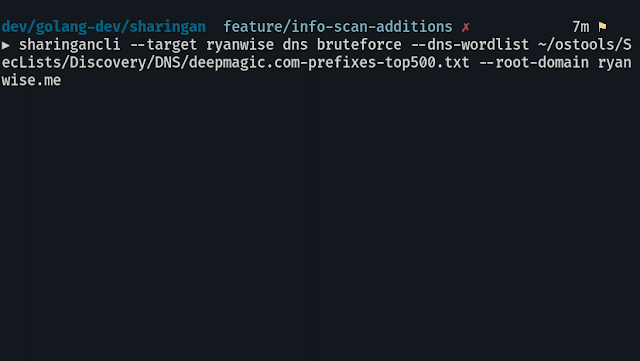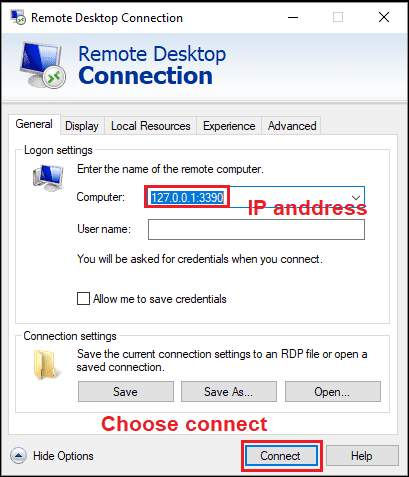Intro
Most of the web applications I see are kinda binary when it comes to CSRF protection; either they have one implemented using CSRF tokens (and more-or-less covering the different functions of the web application) or there is no protection at all. Usually, it is the latter case. However, from time to time I see application checking the Referer HTTP header.
A couple months ago I had to deal with an application that was checking the Referer as a CSRF prevention mechanism, but when this header was stripped from the request, the CSRF PoC worked. BTW it is common practice to accept empty Referer, mainly to avoid breaking functionality.
The
OWASP Cross-Site Request Forgery (CSRF) Prevention Cheat Sheet tells us that this defense approach is a baaad omen, but finding a universal and simple solution on the Internetz to strip the Referer header took somewhat more time than I expected, so I decided that the stuff that I found might be useful for others too.
Solutions for Referer header strip
Most of the techniques I have found were way too complicated for my taste. For example, when I start reading a blog post from Egor Homakov to find a solution to a problem, I know that I am going to:
- learn something very cool;
- have a serious headache from all the new info at the end.
This blog post from him is a bit lighter and covers some useful theoretical background, so make sure you read that first before you continue reading this post. He shows a few nice tricks to strip the Referer, but I was wondering; maybe there is an easier way?
Rich Lundeen (aka WebstersProdigy) made an excellent
blog post on stripping the Referer header (again, make sure you read that one first before you continue). The HTTPS to HTTP trick is probably the most well-known one, general and easy enough, but it quickly fails the moment you have an application that only runs over HTTPS (this was my case).
The data method is not browser independent but the about:blank trick works well for some simple requests. Unfortunately, in my case the request I had to attack with CSRF was too complex and I wanted to use XMLHttpRequest. He mentions that in theory, there is anonymous flag for CORS, but he could not get it work. I also tried it, but... it did not work for me either.
Krzysztof Kotowicz also wrote
a blog post on Referer strip, coming to similar conclusions as Rich Lundeen, mostly using the data method.
Finally, I bumped into Johannes Ullrich's
ISC diary on Referer header and that led to me
W3C's Referrer Policy. So just to make a dumb little PoC and show that relying on Referer is a not a good idea, you can simply use the "referrer" meta tag (yes, that is two "r"-s there).
The PoC would look something like this:
<html>
<meta name="referrer" content="never">
<body>
<form action="https://vistimsite.com/function" method="POST">
<input type="hidden" name="param1" value="1" />
<input type="hidden" name="param2" value="2" />
...
</form>
<script>
document.forms[0].submit();
</script>
</body>
</html>
Conclusion
As you can see, there is quite a lot of ways to strip the Referer HTTP header from the request, so it really should not be considered a good defense against CSRF. My preferred way to make is PoC is with the meta tag, but hey, if you got any better solution for this, use the comment field down there and let me know! :)
Read more
- Python Hacking
- Libros Hacking Pdf
- Hacking Language
- Hacking For Dummies
- Hacking Linux Distro
- Libros Hacking
- Hacker Etico
- Como Empezar En El Hacking
- Etica Definicion
- Hacking Con Python
- Hacking Attacks
- Foro Hacking
- El Hacker